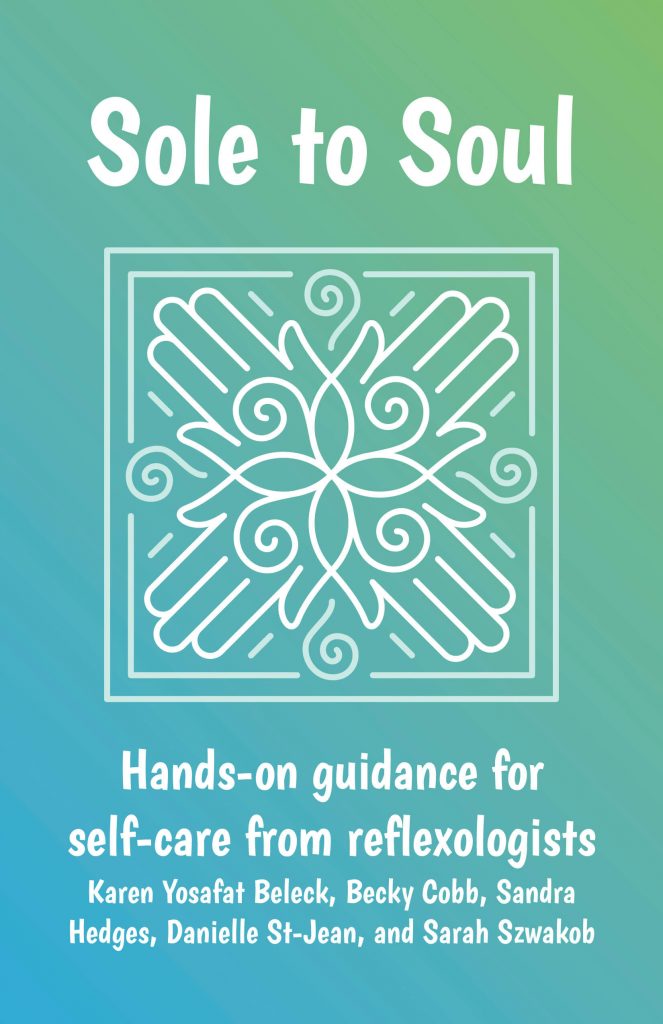If you set up a page on your website to host the ebook you’re selling, this is an example of a private page that isn’t shown in my site navigation/menu and where I’ve set it to not be indexed (displayed) via search engines.
The only people who can find this page are those I’ve provided a link to it (or if someone who made a purchase shares the link with a friend which is a risk that I usually choose not to worry about, they can also share passwords and save the file and email to them, or find other ways of sharing purchased content if they are determined enough).
On this page, mostly I’d just include a note thanking them for their purchase and telling them how to download or access their ebook. You can also include other marketing information if you’d like to encourage another purchase or to book a session with you.
You can just upload the PDF to your website and provide the link as I have in my example below, or you can upload it to a file sharing site and use a link like I have for Google Drive or Dropbox, etc.
Website PDF (download the PDF from my website – however this file is currently showing up in the Google Search and I should have the option to use Yoast SEO plugin settings to hide it, but they aren’t there. So if you can can’t hide the PDF via your website platform, then use one of the link sharing sites since they are not indexed by the search engines.)
Google Drive or Office 360 (access the demo ebook via Google Drive – this link is NOT restricted to a specific user and Office 360 works similarly)
Dropbox (access the demo ebook via Dropbox – this link is NOT restricted to a specific user)
Add a special touch
You can put the cover image on the page and link the image to the actual PDF like this example: